Kubernetes Developer Notebook Part 2: Setting up the Development Environment
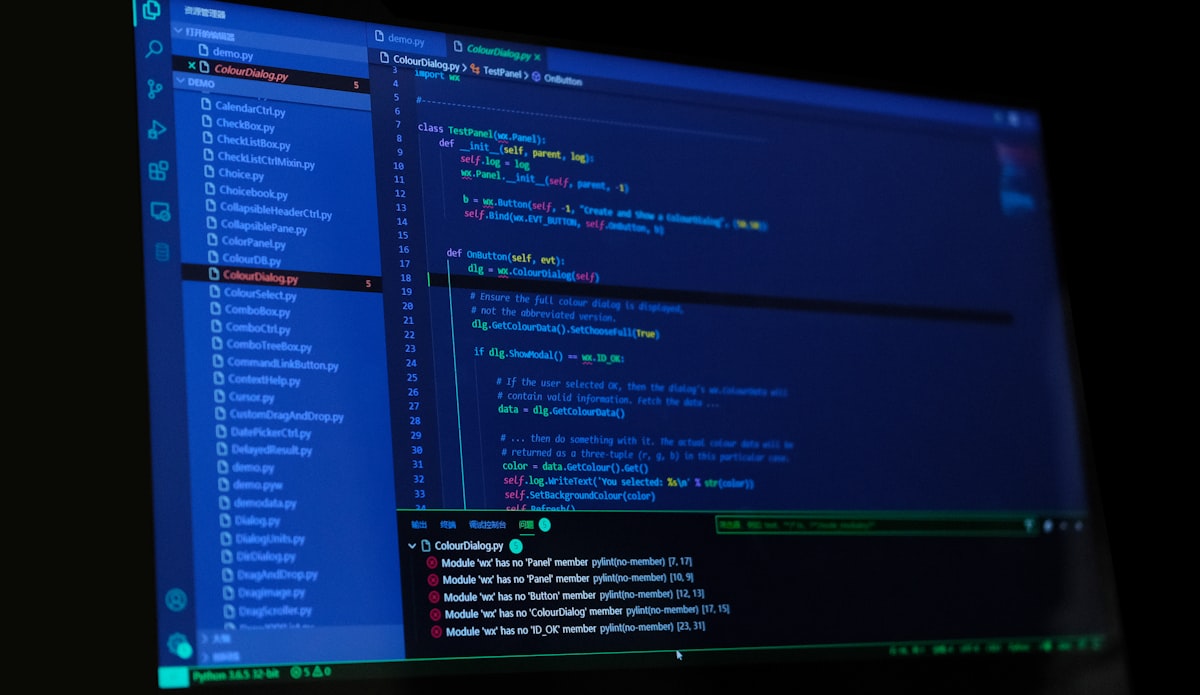
To start working with Kubernetes, you'll need to set up a development environment that includes several essential tools and configurations. In this article, we will walk you through the process of setting up a Kubernetes development environment, including installing necessary tools, configuring the environment, and verifying the installation and setup.
Installing Necessary Tools
To get started with Kubernetes, you'll need to install the following tools:
Kubernetes CLI (kubectl): kubectl is the command-line tool used to interact with a Kubernetes cluster. It allows you to manage and inspect Kubernetes resources, such as nodes, pods, and deployments.
To install kubectl, follow the official installation guide for your specific operating system: https://kubernetes.io/docs/tasks/tools/install-kubectl/
Minikube or other local Kubernetes cluster: Minikube is a lightweight Kubernetes implementation that creates a local cluster on your machine. This allows you to test and develop your applications without the need for a full-fledged Kubernetes cluster.
To install Minikube, follow the official installation guide: https://minikube.sigs.k8s.io/docs/start/
Alternatively, you may choose to use other local Kubernetes clusters, such as kind (Kubernetes in Docker) or MicroK8s, depending on your preferences and requirements.
Docker or other container runtime: Docker is a container runtime that allows you to create, deploy, and run containerized applications. Kubernetes relies on a container runtime to manage the containers that make up your application.
To install Docker, follow the official installation guide for your specific operating system: https://docs.docker.com/get-docker/
Other container runtime options include containerd and CRI-O, but for simplicity, we recommend starting with Docker.
Integrated Development Environment (IDE): An IDE is a software application that provides comprehensive facilities for software development. While not strictly required for working with Kubernetes, an IDE can significantly improve your productivity by providing features like syntax highlighting, code completion, and version control integration.
Popular IDEs for working with Kubernetes include Visual Studio Code, JetBrains IntelliJ IDEA, and Sublime Text. Choose an IDE that fits your needs and preferences, and install the appropriate plugins or extensions for Kubernetes and your preferred programming languages.
Configuring the Development Environment
After installing the necessary tools, you'll need to configure your development environment by performing the following steps:
Setting up kubectl context: kubectl uses a context to determine which Kubernetes cluster it should interact with. When working with Minikube or another local cluster, you'll need to configure the kubectl context to point to the correct cluster.
To set up the kubectl context for Minikube, run the following command:
kubectl config use-context minikubeFor other local Kubernetes clusters, refer to their respective documentation for setting up the kubectl context.
Initializing Minikube or local cluster: Before you can start working with your local Kubernetes cluster, you need to initialize it. For Minikube, this can be done using the following command:sqlCopy codeminikube start
minikube startThis command will start a single-node Kubernetes cluster on your machine. For other local Kubernetes clusters, refer to their respective documentation for initialization instructions.
Verifying the installation and setup: To ensure that your development environment is set up correctly, you should verify that all the tools are installed and configured properly. Run the following commands to check the versions of kubectl, Minikube (or your chosen local cluster), and Docker:
kubectl version --short
minik